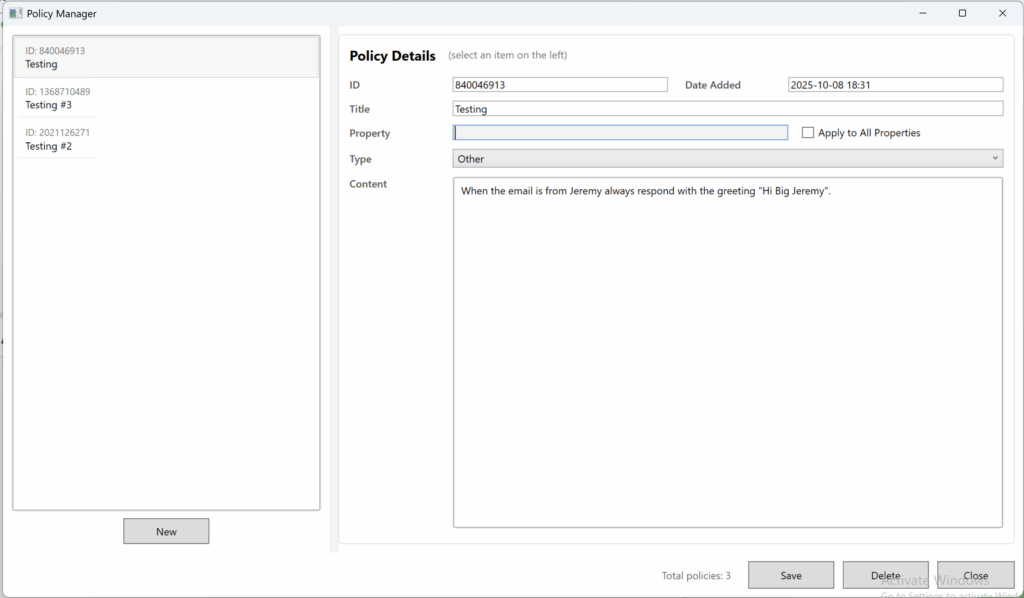Email Learning #
If you have a draft email that looks like an excellent example for how to respond to similar resident emails, you can click the [Add to Learning] button.
In this way, you can train Agent Ashley to get smarter over time. And respond more like you.
Adding to your History is one way to train Agent Ashley.
You can also upload policies as well as add specific prompts.
Access the File menu in the Resident Responder software, and select “View Training Emails”
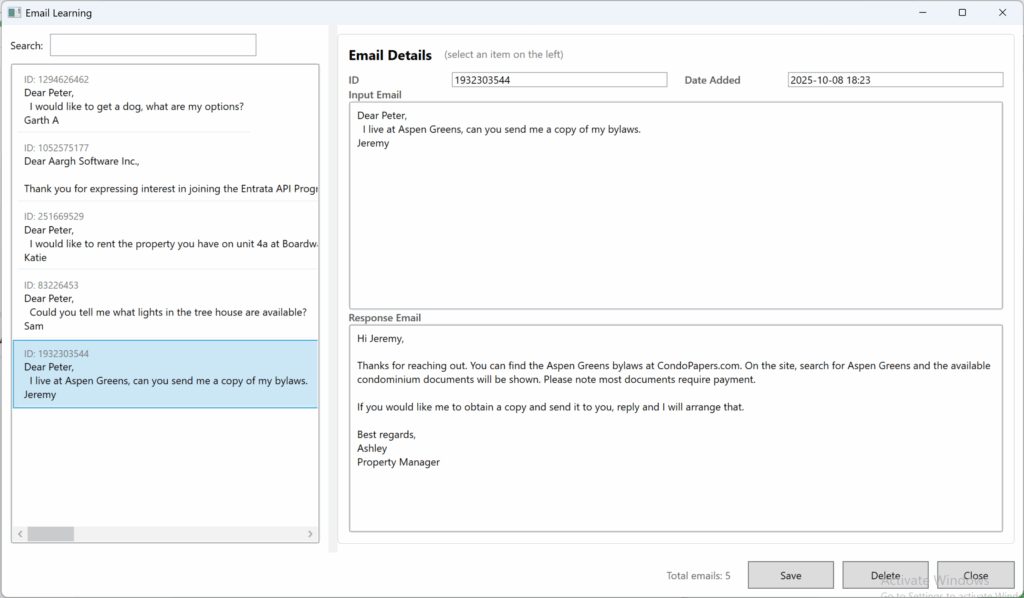
Prompt Training #
An A.I. prompt in this context is a set of pre-programmed instructions built into the software that controls how the A.I. behaves when it automatically generates draft responses to resident emails.
These prompts aren’t something the property manager types each time – they’re the underlying rules that guide the A.I. system’s behavior. They act like a framework or guardrails that ensure the A.I. consistently responds in appropriate, helpful ways without making up information or giving inappropriate advice.
These prompts essentially program the A.I.’s “personality” and decision-making process, ensuring it creates consistent, accurate, and professional draft responses every time a resident email comes in.
Your software comes with pre-defined system prompts. You can’t actually see the “All Clients” prompts from the screenshot below (those are our own Aargh prompt engineering that we’ve worked on). You will have your own set of prompts to add to the Prompt Library.
Typically, you’ll create these over time as you learn more about how Agent Ashley is responding for you.
These prompts can either be:
- Company Wide … these prompts impact Agent Ashley’s responses for everyone in your company.
- User Specific … these prompts impact Agent Ashley’s responses just for the specific user.
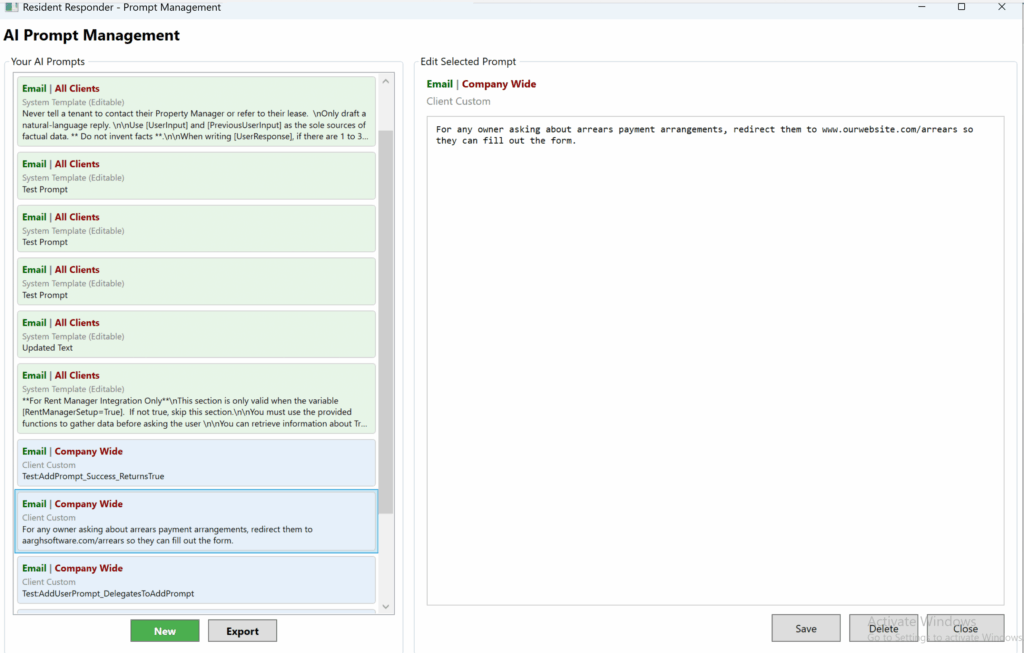
Policy Training #
Policies are the reference documents and information that the A.I. software uses as its source of facts when creating draft responses to resident emails.
Currently, you can’t “upload” files … you’ll need to copy/paste information from your documents. This is best way to ensure proper interpretation at this point.
Think of policies as the A.I.’s knowledge library. When a resident asks a question, the A.I. looks through these policies to find accurate, relevant information to include in its response. This ensures the draft emails contain correct information rather than made-up details.
Examples of policies:
Public information:
- Real Estate Acts
- Information Bulletins
- Licensee Guides
- Standards of Practice
- Tenant rights legislation
Custom firm information:
- Office policies and procedures
- Community bylaws
- Building rules and regulations
- Pet policies
- Parking regulations
- Noise ordinances
- Guest policies
- Maintenance procedures
For example, if a resident emails asking “Can I have a dog in my unit?”, the A.I. would reference the building’s pet policy to draft an accurate response about breed restrictions, size limits, pet deposits, or other relevant rules.
You can also try using A.I. Prompts for specific instances.
Policies provide the factual foundation that allows the A.I. to generate reliable, compliant draft responses that property managers can confidently review and send to residents.